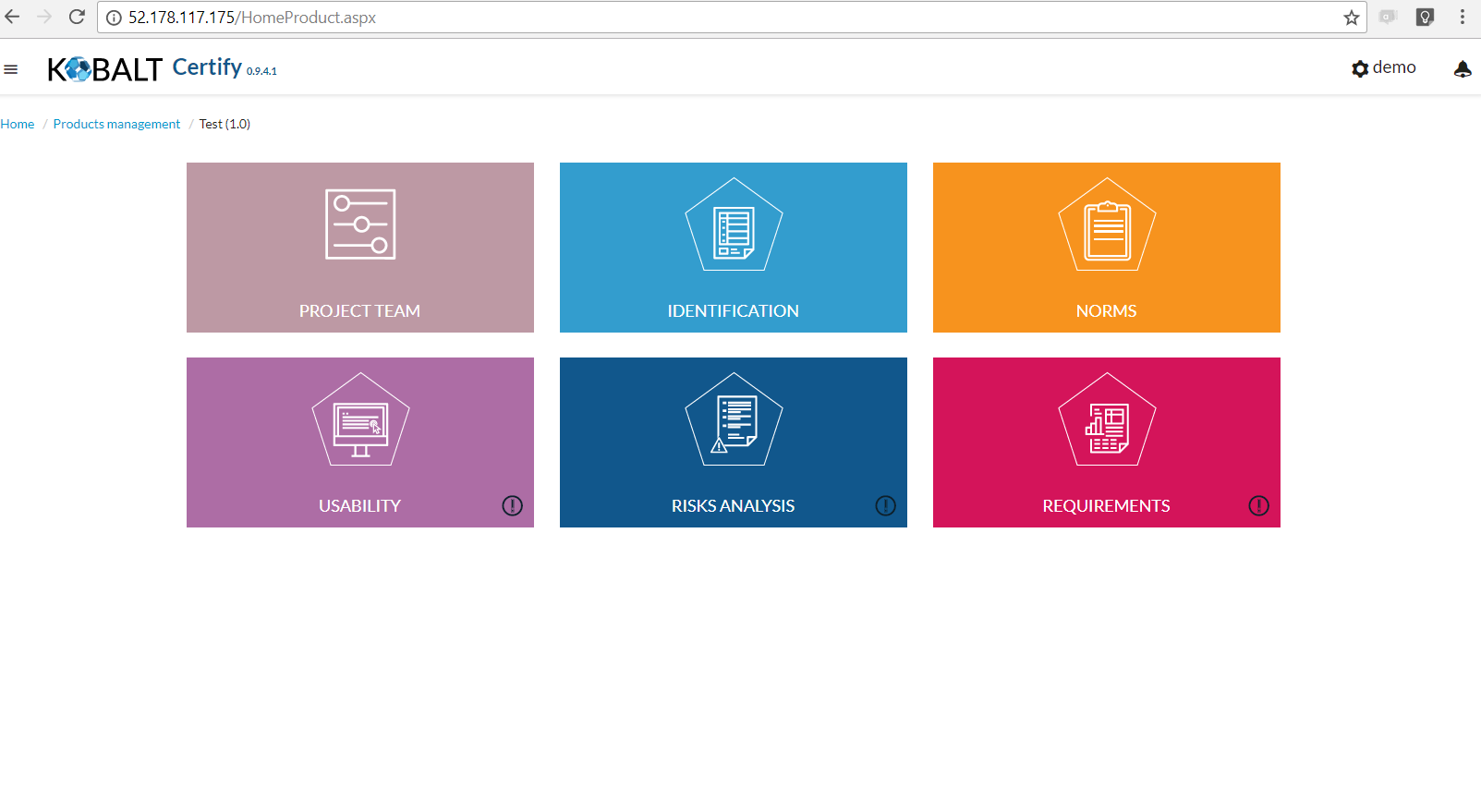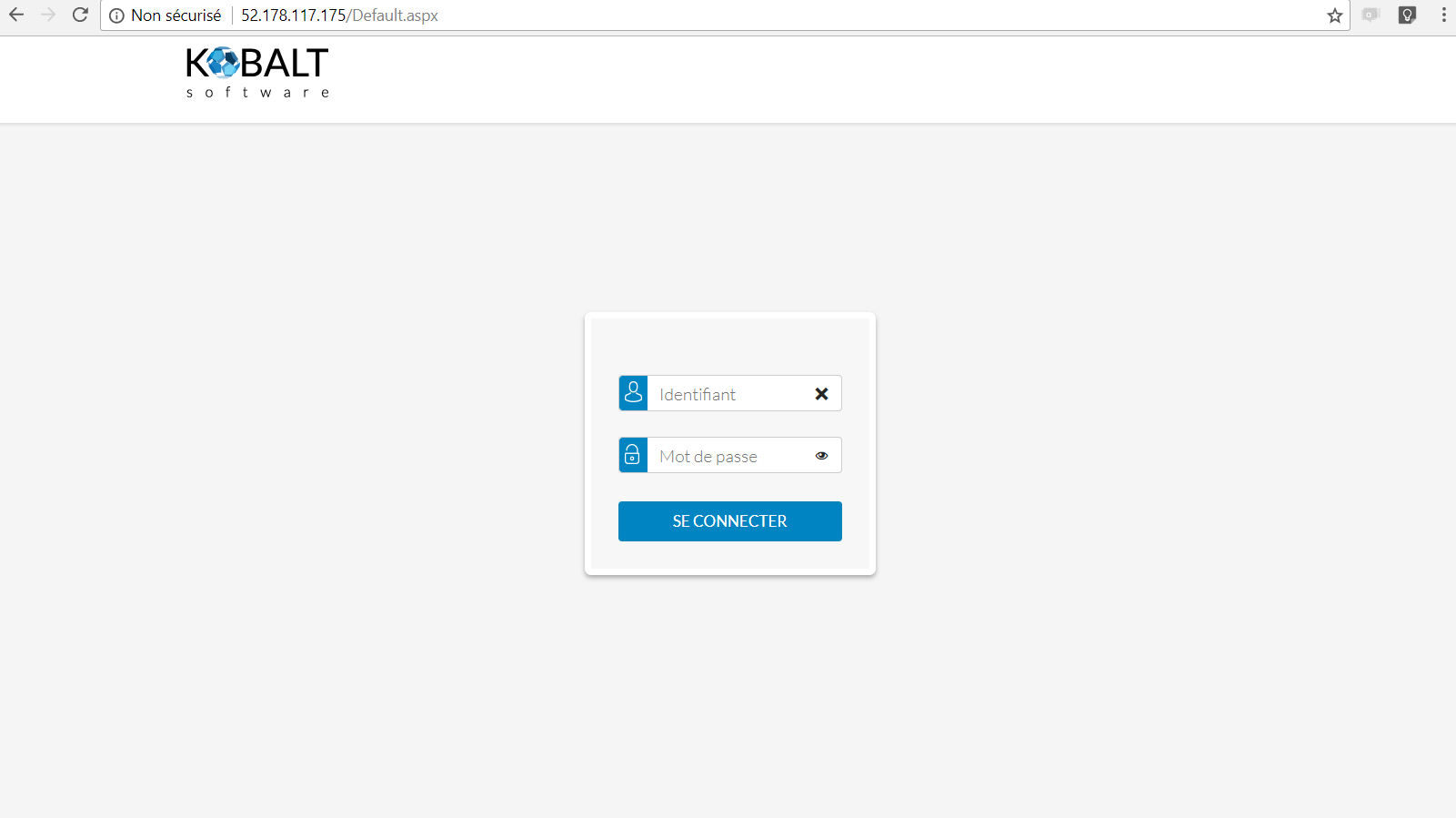
1. Open a web browser and access to certify product using:
http://<public ip address>/Default.aspx
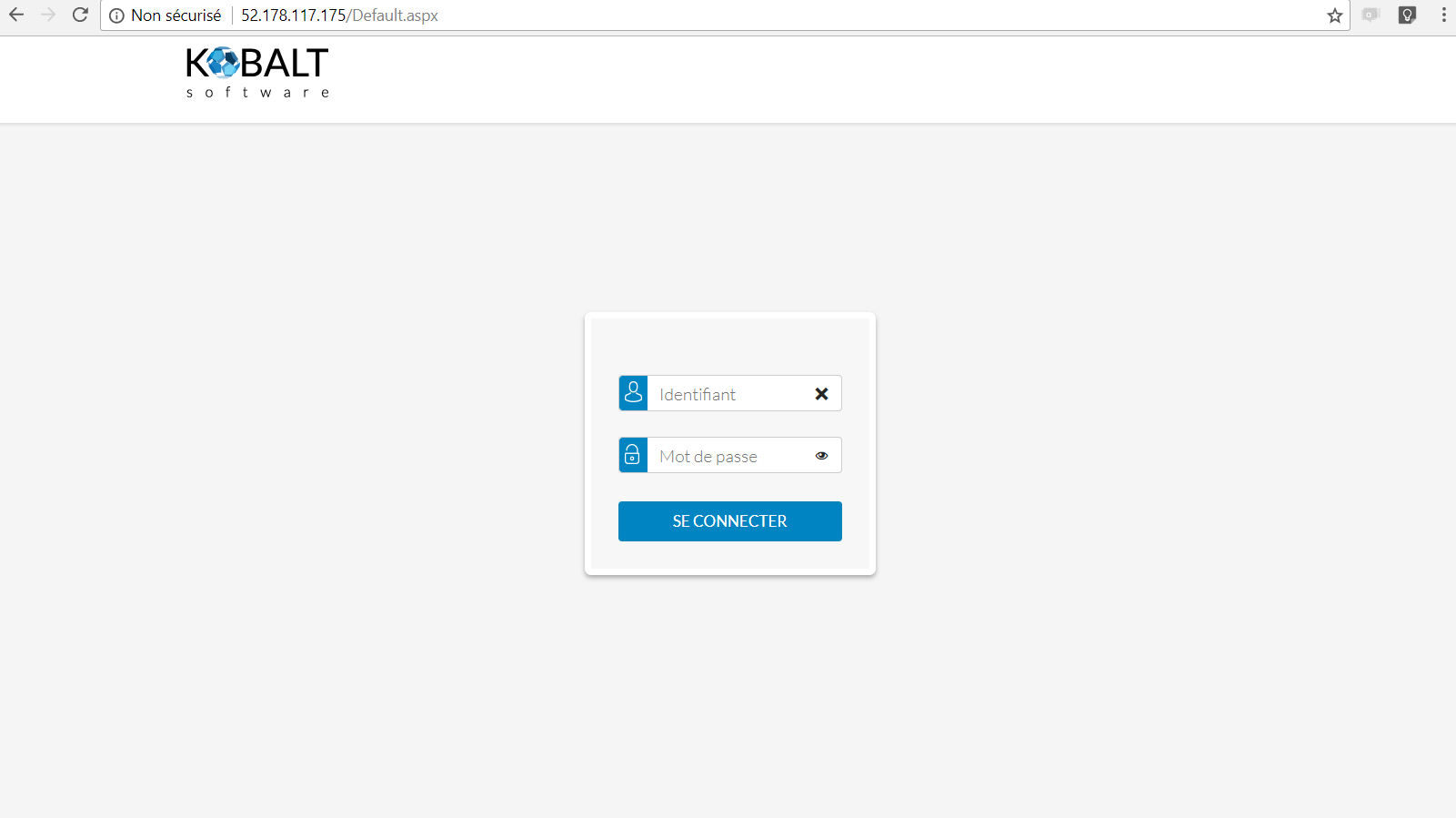
2.Connect with username/password: admin/admin
3.Click on "ADMIN" tile then "USERS"
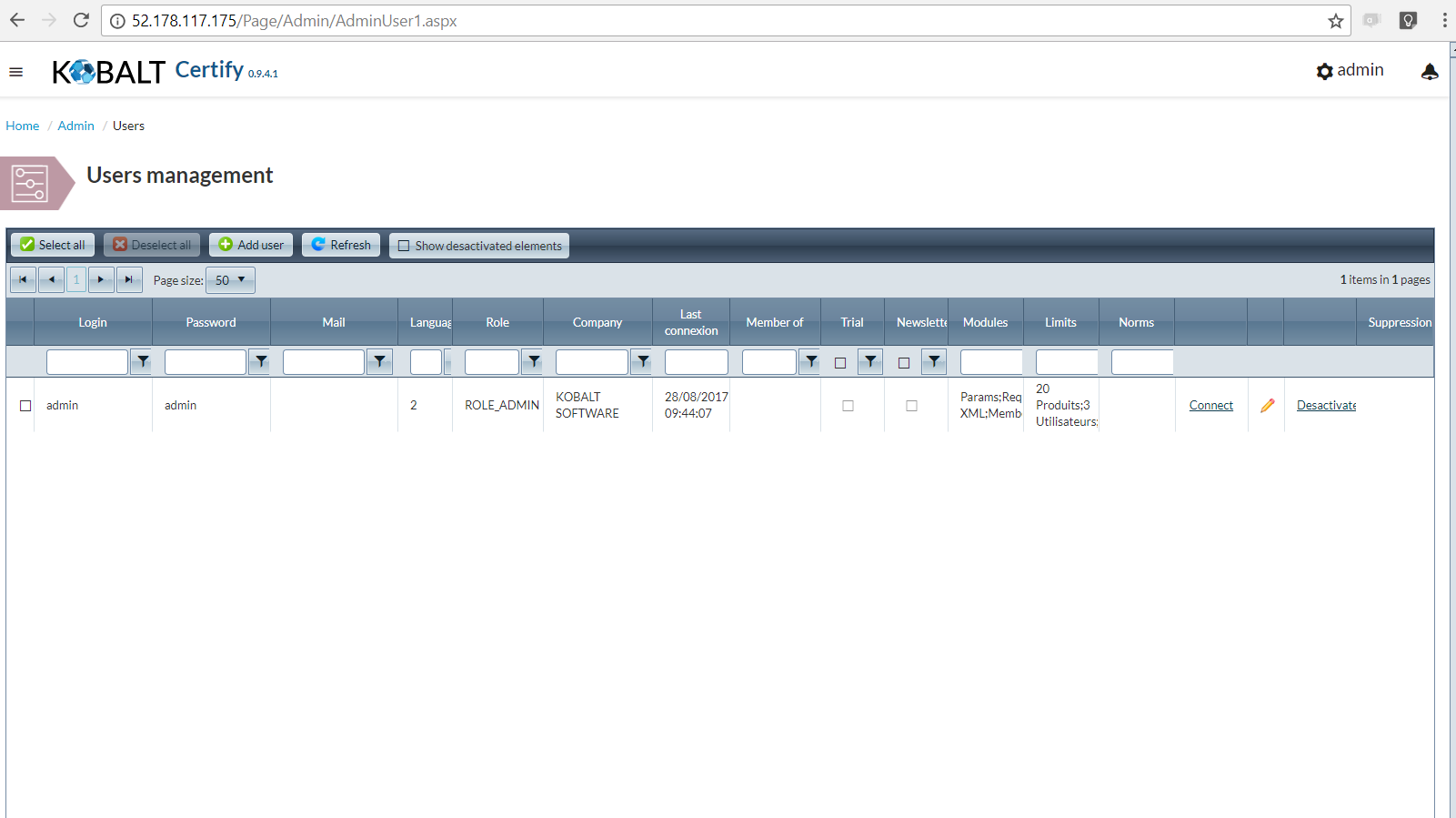
4.Click "Add user"
Enter login, password, company name.
For modules, "check All" except "Admin Norms" and "Admin User".
For limits, check a number of products then OK
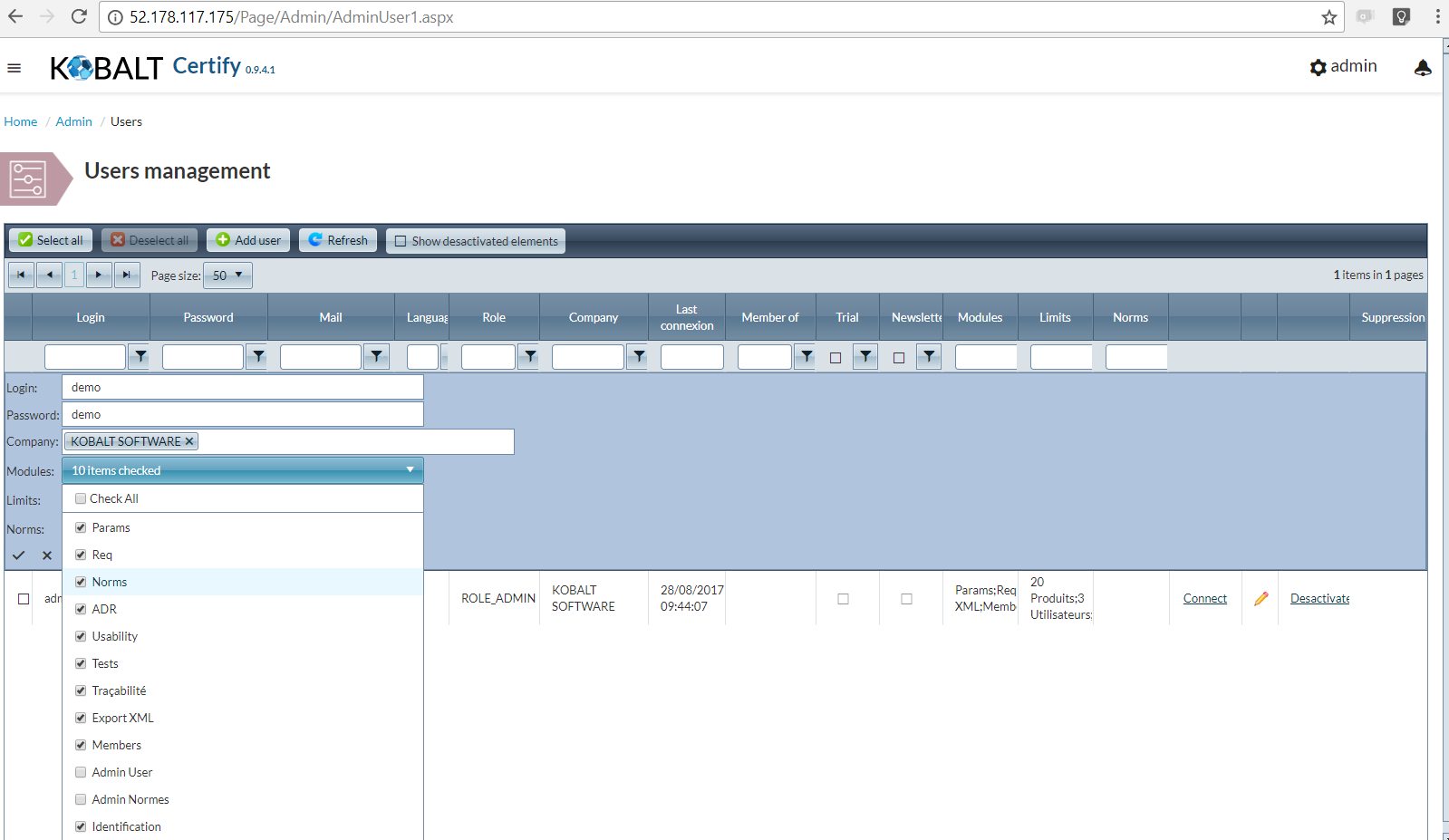
5.Connect with user login and password
6.Click on "Products" tile
7.Click on "Add product": enter name and choose working language
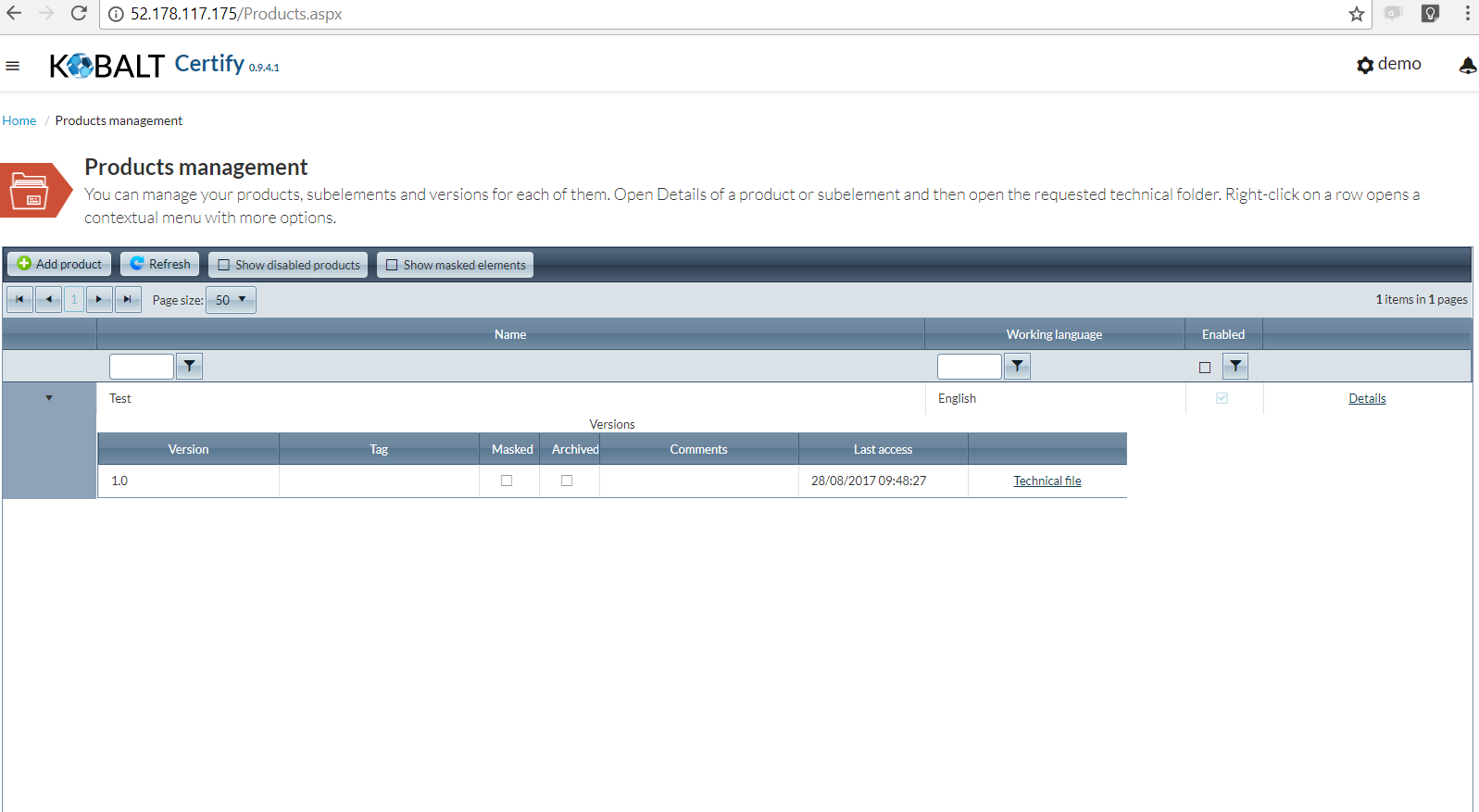
8.Click on "Details" then "Technical File" link
9.Start working on Identification, Usability, Risks or Requirements !